The internet now serves as a vital resource for meeting people, obtaining knowledge and entertainment purposes. Digital devices become inevitable for children since they spend more time learning, playing and online socializing. Children need protections against explicit content viewing at early ages. Because these experiences disturb their psychological development as well as their emotional well-being. Therefore it is imperative to develop strategies for blocking adult website access. If you want to know “”How to block adult websites on my phone permanently”, this guideline is for you.
This guide contains detailed instructions for your children’s internet security through blocking adult content. This article presents numerous strategies about establishing a kids safe internet with porn blocks.
The Dangers of Unrestricted Internet for Kids
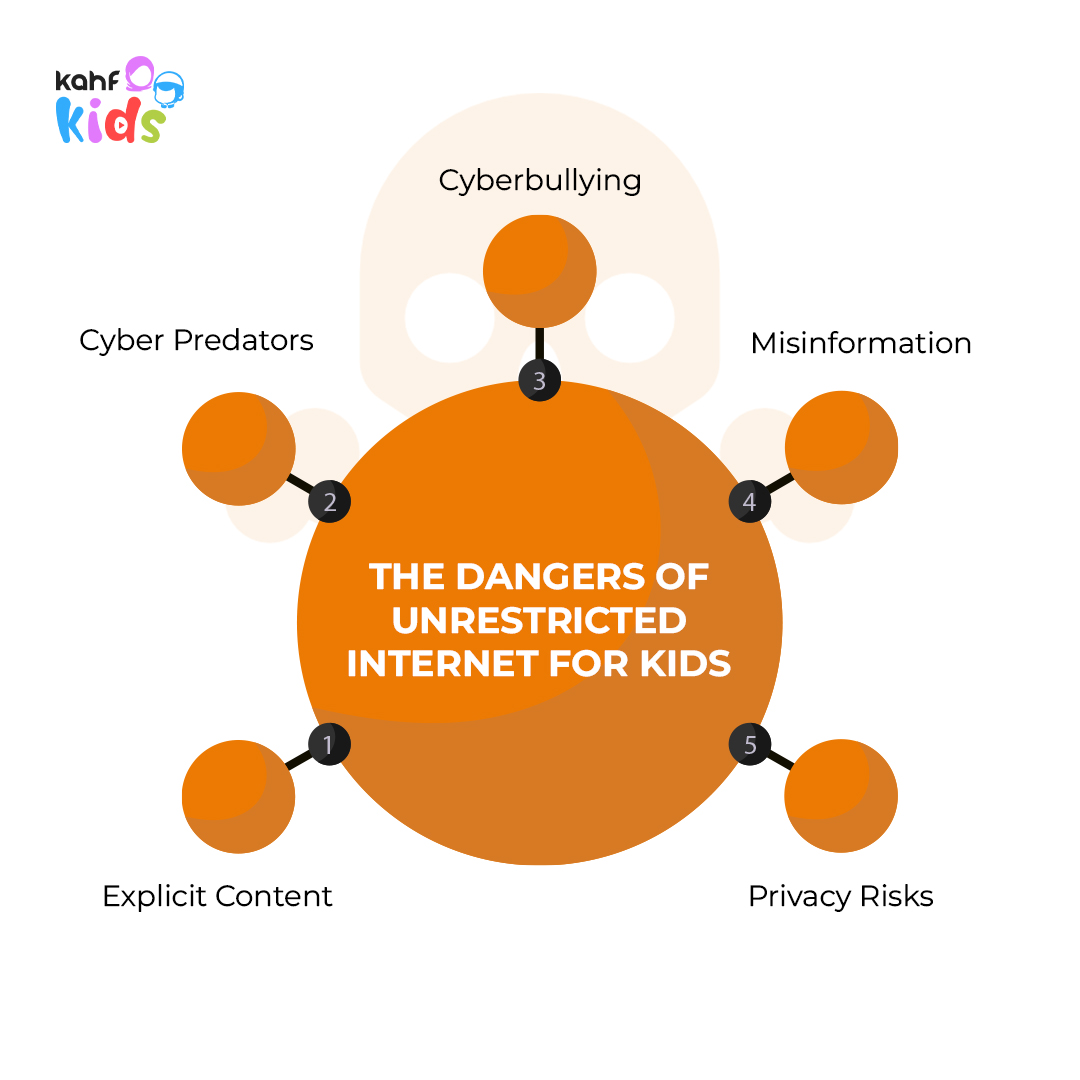
Unrestricted online access enables youth to accidentally encounter harmful content because dangerous websites and explicit material can be found with only a single click.
Here are the primary dangers of unrestricted internet access for kids:
- Exposure to Explicit Content
- Pornography & Adult Material:
When the internet becomes unrestricted, it brings more chances for children to view explicit images and videos. That can easily distort their understanding of relationships as well as their self-worth.
- Violent and Graphic Content:
Graphic or violent media not intended for young audiences may cause emotional distress and irrational fears.
- Cyber Predators and Grooming
- Limited security safeguards allow children to encounter people who want to harm them.
- Online predators find anonymity on the internet to establish trust first then expose children to abusive or exploitative situations.
- Protect your children from “blackmail Snapchat” and “TikTok scammers”. By this they may be tricking children into sharing personal details.
- Cyberbullying and Harassment
- Without proper moderation, bullying activities and psychological damages can be grounded on social media platforms.
- The persistent nature of online harassment combines with its public nature to produce enduring mental health problems in children.
- Misinformation and Manipulation
- The lack of content regulations cause children to encounter deceptive fake or manipulative material which weakens their ability to think critically.
- Young people can be influenced through improper context exposure.
- Privacy and Data Security Risks
- Children can accidentally disclose their personal information which provides attackers with opportunities to commit scams and cyberattacks.
- The unrestricted use of online websites and apps exposes sensitive information to security risks because these platforms might lack proper protection features.
The knowledge of digital threats helps parents identify the necessity for implementing protective measures. These measures not only block harmful content effectively but also pave the way for cultivating responsible online behavior and nurturing a safe digital environment for kids.
Best Parental Control Apps and Filters
Software along with settings that parents use as tools to monitor their children’s online activities known as parental control tools. The tools establish secure digital spaces for children through content blocking systems and time oversight features and activity surveillance functions.

1. Qustodio
Digital safety features are most completely available through Qustodio. The platform is built to provide entire visibility regarding children’s online activities.
Key Features:
- Content Blocking
- Screen Time Management
- Activity Monitoring
- Cross-Platform Support
- Location Tracking
2. Net Nanny
Net Nanny is one of the oldest and most trusted names in internet safety, offering powerful real-time filtering capabilities.
Key Features:
- Dynamic Filtering Engine
- Cross-Device Supervision
- Time Management Tools
- Intuitive Dashboard
3. Norton Family
Norton Family is designed by a renowned name in online security, offering solid protection alongside familiar Norton interface aesthetics.
Key Features:
- Comprehensive Web Supervision
- Screen Time Management
- Advanced Reporting
- Multi-Platform Availability
4. Kaspersky Safe Kids
Parents can access complete digital protection through Kaspersky Safe Kids which offers basic features with advanced tools at reasonable pricing.
Key Features:
- Content Filtering
- Screen Time and App Controls
- Location Tracking
- Social Media Monitoring
5. Bark
The platform Bark specifically monitors social media together with texts, emails and chats for any potential warning signs that your child encounters online.
Key Features:
- AI-Driven Monitoring
- Wide Coverage
- Alert System
- Comprehensive Reporting
Step-by-Step Guide to Set Up Parental Controls on Devices
The following steps provide an extensive guide to establish parental controls specifically for iPhones while enabling you to disable Safari access and remove it from the home screen.
Setting Up Parental Controls on iPhone Using Screen Time
Screen Time provided by Apple functions as a vital solution to give parents control over their children’s device usage. Follow these steps:
1. Activate Screen Time:
- Tap the “”Settings”” app on your iPhone.
- Select “Screen Time” that appears on the screen.
- Enable the Screen Time feature on the prompts that appear if it is not already turned on.
- Using the setup menu select either a personal account establishment or child account creation. Under Family Sharing settings you should establish an Apple ID that you manage for your child.
2. Create a Screen Time Passcode:
- This passcode will prevent your child from changing the settings.
- Choose a secure number and keep it confidential.
3. Enable Content & Privacy Restrictions:

4. How to block websites on iPhone:
Configure Web Content Restrictions:
- In the “”Content & Privacy Restrictions”” menu, tap “”Content Restrictions””.
- Scroll down to “”Web Content””.
- Choose “”Limit Adult Websites””
- Tap “”Add Website”” under the “Never Allow” section to manually block any additional websites you’re concerned about.
- Under “Always Allow,” add websites that you deem safe and beneficial for your child.
How to Delete Safari on iPhone
- The About section of General Settings will present your iOS version so you can check it. Check that your iPhone system version matches iOS 14 or runs a later version.
- Press and keep a continuous hold on the Safari icon until a menu displays or icons start shaking.
- Choose Remove App through the context menu or use the “–” (minus) icon on jiggling icons.
- Select “Delete App” from the displayed menu options to proceed with deletion.
- Access the process through “Settings” followed by “Screen Time” then “Content & Privacy Restrictions” followed by selecting “Allowed Apps”.
Safe Browsing Alternatives for Kids
Below is an in-depth look at safe browsing alternatives for kids that not only provide robust protection but also align with cultural and ethical values. Parents are increasingly seeking solutions that go beyond conventional content filters. Families who emphasize halal standards can select from two prime options: **Kahf Guard** and **Kahf Kids**. These digital platforms create a secure environment which presents both age-appropriate and Islamic value-aligned content for users.
Introducing Kahf Guard: The Ultimate Halal Filtering Solution
“”Kahf Guard”” is designed specifically for families who need an internet filtering solution that respects and upholds halal standards. Here’s why it stands out as the ultimate tool for safe, culturally sensitive browsing:
Halal-Centric Content Filtering:
- The internet content filter of Kahf Guard operates using strict halal requirements. So that it can maintain ethical access to material during online browsing.
- Instant detection algorithms run within Khaf Guard to automatically block explicit content. Thus preventing users from accessing dangerous websites.
Customizable Controls:
- Parents obtain specific control through rules that determine which content remains accessible and which content gets blocked.
- The system develops its ban list capabilities by processing current web trends and user feedback to create real-time updates for addressing emerging threats.
User-Friendly and Transparent:
- The system provides easy and simple access control interfaces with activity reports. It may help parents to understand and track children’s digital activities.
- Every filter is designed with respect for Islamic values so that the browsing experience remains respectful and aligned with family principles.
Safe Streaming with Kahf Kids
While Kahf Guard ensures a safe browsing environment, **Kahf Kids** takes digital safety further by offering a curated safe streaming experience. Here’s how Kahf Kids sets the benchmark for streaming platforms designed exclusively for children:
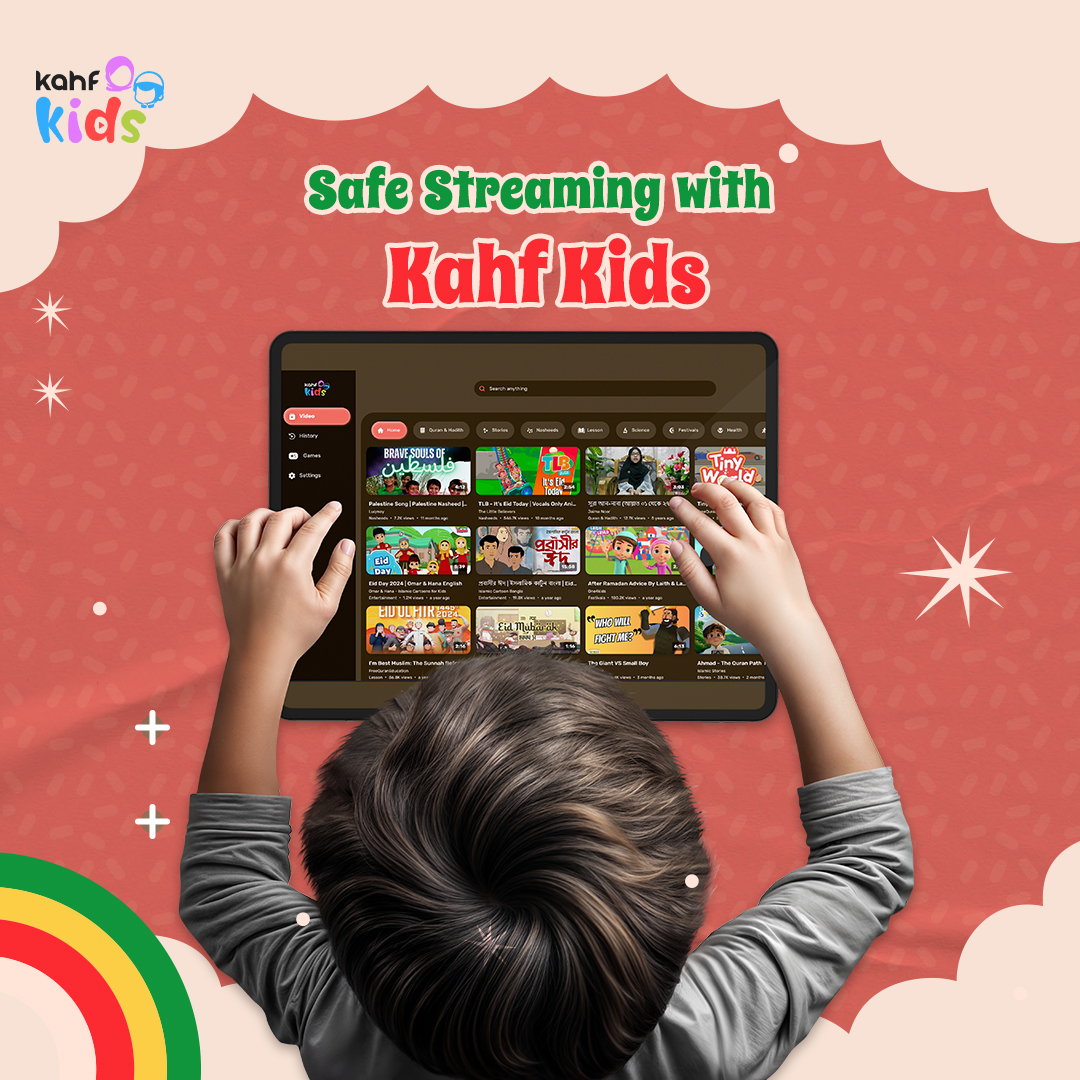
Curated Content Library:
- The content library at Kahf Kids includes materials which maintain both strong engagement and relevance for the target youth audience.
- Kahf Kids presents users with educational programs combined, storytelling sessions, creative shows that maintain learning while upholding cultural values.
Safe Viewing Environment:
- The platform ensures a halal streaming experience by blocking all unwanted advertisements and promotional content which runs against family value norms.
- Similar to its companion application Kahf Guard, you can use the dashboard of Kahf Kids to set parameters for show selections and viewing categories for your children.
Ease of Use:
- The user-friendly design of Kahf Kids lets children operate the streaming service independently. Yet parents get peace of mind knowing all offered content options have been screened for safety.
- Through its platform the safe viewing experience remains consistent across tablets, smartphones and TVs.
Parents must select reliable and safe internet browsing platforms since the digital environment has become increasingly complex. Kahf Guard and Kahf Kids provide the next level of digital protection through their secure browsing technologies along with their hand picked streaming content which combines education with Islamic cultural elements. Children will find success in a protected digital space by utilizing these solutions. Protect your kids today—install Kahf Guard and Kahf Kids for a 100% halal, safe internet.